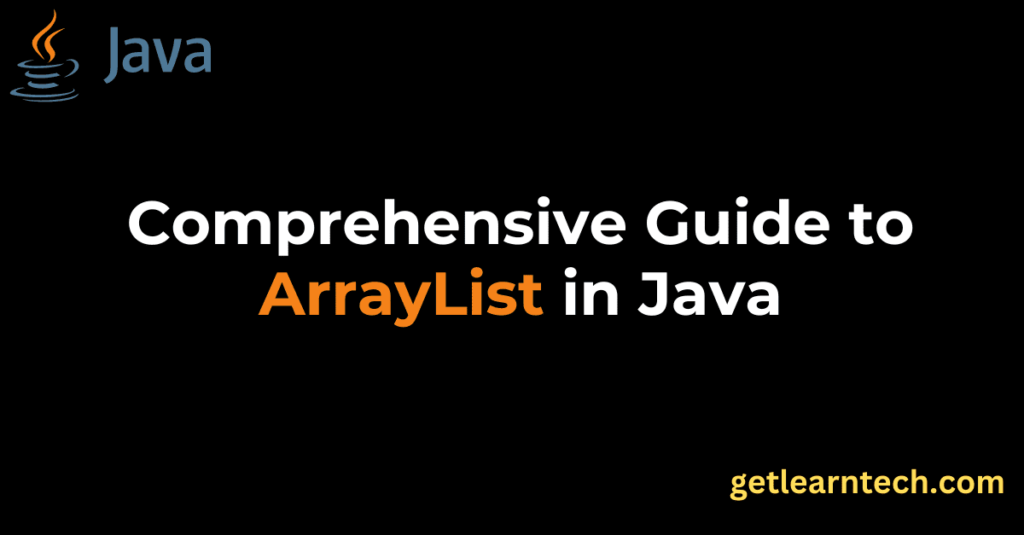
Table of Contents
Understanding ArrayList in Java: A Comprehensive Guide
Java, a widely-used programming language, offers various data structures to manage collections of objects. Among these, ArrayList stands out due to its dynamic nature and ease of use. In this article, we delve into the fundamentals of ArrayList, its advantages, and how to effectively use it in your Java applications.
What is an ArrayList in Java?
An ArrayList in Java is a part of the java.util package and provides a resizable array, also known as a dynamic array. Unlike standard arrays in Java, which have a fixed size, ArrayList can grow and shrink dynamically as elements are added or removed. This flexibility makes it a popular choice for many Java developers. It is part of the Java Collections Framework and provides more flexibility than traditional arrays by offering methods to manipulate the elements easily.
Benefits of Using ArrayList in Java
- Dynamic Sizing: Unlike traditional arrays, ArrayLists can dynamically resize themselves, making it easier to manage collections of elements without worrying about size constraints.
- Versatility: ArrayLists can store objects of any type, making them versatile for a wide range of applications.
- Efficient Manipulation: ArrayLists provide methods for adding, removing, and accessing elements efficiently, simplifying data manipulation tasks.
- Random Access: Provides fast access to elements using indexes.
- Allows Duplicates:
ArrayListallows storing duplicate elements. - Maintains Insertion Order: Elements are maintained in the order they were added.
- Ease of Use: Provides methods to manipulate the data easily.
- Performance: Offers O(1) time complexity for access operations.
- Integration: Works seamlessly with Java’s Collection Framework.
Declare ArrayList in Java
Declaration involves specifying the type of elements the ArrayList will hold.
ArrayList<Integer> numbers;
numbers = new ArrayList<>();
How to Initialize an ArrayList with Values in Java
Initializing an ArrayList with values in Java can be done in several ways. This guide will cover various methods to initialize an ArrayList with values, helping you choose the most suitable approach for your needs.
Different Ways to Initialize ArrayList in Java
Method 1: Using Arrays.asList
The Arrays.asList method is a convenient way to initialize an ArrayList with predefined values.
import java.util.ArrayList;
import java.util.Arrays;
ArrayList<String> list = new ArrayList<>(Arrays.asList("A", "B", "C"));
System.out.println(list); // Output: [A, B, C]
Method 2: Using an Anonymous Inner Class
This method involves using an anonymous inner class to add elements to the ArrayList.
ArrayList<String> list = new ArrayList<String>() {{
add("A");
add("B");
add("C");
}};
System.out.println(list); // Output: [A, B, C]
Method 3: Using Collections.addAll
The Collections.addAll method can be used to add multiple elements to an ArrayList.
import java.util.ArrayList;
import java.util.Collections;
ArrayList<String> list = new ArrayList<>();
Collections.addAll(list, "A", "B", "C");
System.out.println(list); // Output: [A, B, C]
Method 4: Using Stream.of (Java 8+)
For Java 8 and above, you can use Stream.of combined with Collectors.toCollection.
import java.util.ArrayList;
import java.util.stream.Collectors;
import java.util.stream.Stream;
ArrayList<String> list = Stream.of("A", "B", "C")
.collect(Collectors.toCollection(ArrayList::new));
System.out.println(list); // Output: [A, B, C]
Method 5: Manual Initialization
You can manually add elements to an ArrayList after its declaration.
import java.util.ArrayList;
ArrayList<String> list = new ArrayList<>();
list.add("A");
list.add("B");
list.add("C");
System.out.println(list); // Output: [A, B, C]
Custom Object ArrayList Initialization
If you have a custom object, you can initialize an ArrayList with instances of that object.
class Person {
String name;
int age;
Person(String name, int age) {
this.name = name;
this.age = age;
}
@Override
public String toString() {
return name + " - " + age;
}
}
ArrayList<Person> people = new ArrayList<>(Arrays.asList(
new Person("Alice", 30),
new Person("Bob", 25)
));
System.out.println(people); // Output: [Alice - 30, Bob - 25]
Add to ArrayList in Java
You can add elements to an ArrayList using the add method.
list.add("Hello");
list.add("World");
Accessing ArrayList Elements
Access elements using the get() method, which takes an index as an argument.
String fruit = list.get(0); // "Apple"
Modifying ArrayList Elements
To modify elements, use the set() method.
list.set(1, "Orange"); // Changes "Banana" to "Orange"
Print ArrayList in Java
To print an ArrayList, you can use a loop or the toString method.
System.out.println(list); // Prints: [Hello, World]
for (String element : list) {
System.out.println(element);
}
Sort ArrayList in Java
The Collections.sort method is used to sort an ArrayList.
import java.util.Collections;
ArrayList<Integer> numbers = new ArrayList<>();
numbers.add(3);
numbers.add(1);
numbers.add(2);
Collections.sort(numbers); // Numbers will be sorted: [1, 2, 3]
Reverse ArrayList Java
The Collections.reverse method is used to reverse the order of elements.
Collections.reverse(numbers); // Reverses the order: [3, 2, 1]
Remove Element from ArrayList Java
You can remove elements using the remove method by index or by object.
numbers.remove(1); // Removes element at index 1
numbers.remove(Integer.valueOf(3)); // Removes the element 3
Convert Array to ArrayList Java
To convert an array to an ArrayList, use Arrays.asList.
import java.util.Arrays;
String[] array = {"A", "B", "C"};
List<String> arrayList = new ArrayList<>(Arrays.asList(array));
List vs ArrayList in Java
List is an interface, while ArrayList is a concrete implementation of the List interface.
List<String> list = new ArrayList<>();
Array vs ArrayList in Java
Arrays are fixed in size, while ArrayList can grow and shrink dynamically.
String[] array = new String[5]; // Fixed size
List<String> arrayList = new ArrayList<>(); // Dynamic size
Length of ArrayList in Java
The size method returns the number of elements in an ArrayList.
int size = arrayList.size();
2D ArrayList in Java
A 2D ArrayList is an ArrayList of ArrayLists.
List<List<Integer>> twoDList = new ArrayList<>();
List<Integer> innerList = new ArrayList<>();
innerList.add(1);
innerList.add(2);
twoDList.add(innerList);
String to ArrayList in Java
To convert a String to an ArrayList, you can split the string and use Arrays.asList.
String str = "A,B,C";
List<String> arrayList = new ArrayList<>(Arrays.asList(str.split(",")));
Deep Copy ArrayList in Java
To create a deep copy of an ArrayList, you need to copy each element individually, especially if it contains objects.
ArrayList<String> originalList = new ArrayList<>(Arrays.asList("A", "B", "C"));
ArrayList<String> deepCopy = new ArrayList<>(originalList); // For simple types
// For complex objects, ensure deep cloning of objects
When to Use ArrayList
- Dynamic Arrays: When you need a resizable array structure.
- Random Access: When you require frequent access to elements by index.
- Order Maintenance: When you need to maintain the order of insertion.
Limitations of ArrayList
- Performance Overhead: Frequent resizing can lead to performance overhead.
- Non-Synchronized: Not suitable for concurrent operations without external synchronization.
- Memory Consumption: May consume more memory compared to linked lists for large datasets.
Conclusion
ArrayList is an integral part of Java’s Collection Framework, offering a robust and flexible solution for managing dynamic arrays. Its simplicity and efficiency make it a go-to choice for developers. By understanding its features, methods, and appropriate use cases, you can leverage ArrayList to write more efficient and maintainable Java code.
If you are preparing for Java interviews then checkout here & here.

