Java, a widely-used programming language, offers robust support for string manipulation. Strings in Java are sequences of characters that represent textual data. This guide will delve into the intricacies of Java strings, exploring their creation, manipulation, key features.
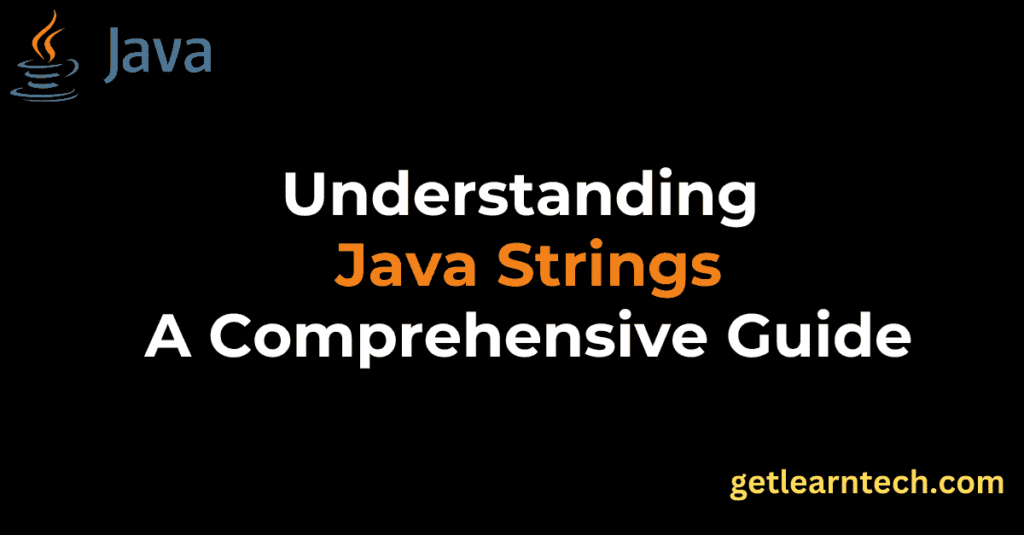
Table of Contents
Introduction to Java Strings
In Java, a string is an object that represents a sequence of characters. The String class is part of the java.lang package, and it provides a variety of methods for string manipulation. Strings are immutable, meaning once a string object is created, its content cannot be changed. If you want to know how to create immutable Objects, then checkout here.
Creating Strings in Java
There are multiple ways to create strings in Java:
- Using String Literals:
String str1 = "Hello, World!";
- Using the
newKeyword:
String str2 = new String("Hello, World!");
- From a Character Array:
char[] charArray = {'H', 'e', 'l', 'l', 'o'};
String str3 = new String(charArray);
String Pool
The Java string pool is a special memory region where string literals are stored. When a string literal is created, the JVM checks the string pool first. If the literal already exists in the pool, the JVM returns a reference to the pooled instance. If it does not exist, the JVM adds the literal to the pool.
Example :
String str1 = "Hello";
String str2 = "Hello";
String str3 = new String("Hello");
System.out.println(str1 == str2); // true (both refer to the same instance in the pool)
System.out.println(str1 == str3); // false (str3 refers to a new object)
Difference Between == and equals()
==Operator: Compares references, not values. It checks if both references point to the same object.equals()Method: Compares values. It checks if two strings have the same sequence of characters.
Example :
String str1 = "Hello";
String str2 = "Hello";
String str3 = new String("Hello");
System.out.println(str1 == str2); // true
System.out.println(str1 == str3); // false
System.out.println(str1.equals(str3)); // true
Java Strings Methods and Operations
Length of a String
The length() method returns the number of characters in a string.
String str1 = "Hello, World!";
int length = str1.length(); // 13
Contains
The contains() method in Java is used to check whether a particular sequence of characters (substring) exists within another string. It returns a boolean value: true if the substring is found, and false otherwise. This method is case-sensitive.
boolean contains(CharSequence sequence)
String str = "Hello, World!";
// Check if the string contains "World"
boolean containsWorld = str.contains("World");
System.out.println("Contains 'World': " + containsWorld); // true
// Check if the string contains "world" (case-sensitive)
boolean containsLowerCaseWorld = str.contains("world");
System.out.println("Contains 'world': " + containsLowerCaseWorld); // false
// Check if the string contains an empty sequence
boolean containsEmpty = str.contains("");
System.out.println("Contains '': " + containsEmpty); // true
Concatenation
Concatenation is combining two strings using the + operator or the concat() method.
String str1 = "Hello";
String str2 = "World";
String str3 = str1 + ", " + str2 + "!"; // "Hello, World!"
String str4 = str1.concat(", ").concat(str2).concat("!"); // "Hello, World!"
Character Extraction
You can extract characters from a string using the charAt() method.
String str1 = "Hello, World!";
char ch = str1.charAt(0); // 'H'
String Comparison
Java provides several methods to compare strings:
equals()method: Checks if two strings are equal.
String str1 = "Hello";
String str2 = "Hello";
boolean isEqual = str1.equals(str2); // true
compareTo()method: Compares two strings lexicographically.
String str1 = "Hello";
String str2 = "World";
int comparison = str1.compareTo(str2); // negative value
equalsIgnoreCase()method: Compares two strings, ignoring case considerations.
String str1 = "hello";
String str2 = "Hello";
boolean isEqualIgnoreCase = str1.equalsIgnoreCase(str2); // true
Searching in Strings
You can search within a string using the indexOf() and lastIndexOf() methods.
String str1 = "Hello, World!";
int index = str1.indexOf('o'); // 4
int lastIndex = str1.lastIndexOf('o'); // 8
Substring
The substring() method extracts a part of a string.
String str1 = "Hello, World!";
String subStr = str1.substring(0, 5); // "Hello"
String Replacement
You can replace characters or substrings using the replace() and replaceAll() methods.
String str1 = "Hello, World!";
String replacedStr = str1.replace('l', 'p'); // "Heppo, Worpd!"
String replacedAllStr = str1.replaceAll("World", "Java"); // "Hello, Java!"
String Splitting
The split() method divides a string into an array based on a specified delimiter.
String str1 = "Hello, World!";
String[] words = str1.split(" "); // ["Hello,", "World!"]
String Join
The join() method concatenates elements of a sequence, such as an array or list, with a specified delimiter.
String joinedStr = String.join(", ", "Hello", "World", "Java"); // "Hello, World, Java"
Format String
The format() method returns a formatted string using specified format and arguments.
String formattedStr = String.format("Name: %s, Age: %d", "John", 30); // "Name: John, Age: 30"
Sort String
Sorting a string involves converting it to a character array, sorting the array, and then reconstructing the string.
String str = "dcba";
char[] charArray = str.toCharArray();
Arrays.sort(charArray);
String sortedStr = new String(charArray); // "abcd"
Immutability of Java Strings
Strings in Java are immutable, meaning once a string is created, it cannot be altered. Any modification results in a new string being created. This property makes strings thread-safe and allows for various performance optimizations.
Example :
String str1 = "Hello";
String str2 = str1.concat(", World!"); // str1 remains unchanged
System.out.println(str1); // Output: Hello
System.out.println(str2); // Output: Hello, World!
StringBuilder and StringBuffer
For mutable sequences of characters, Java provides StringBuilder and StringBuffer classes. They offer methods to modify the content without creating new objects.
StringBuilderis not synchronized and is faster, suitable for single-threaded environments.StringBufferis synchronized and thread-safe, suitable for multi-threaded environments.
Example :
StringBuilder sbr = new StringBuilder("Hello");
sbr.append(", World!"); // sb now contains "Hello, World!"
StringBuffer sbf = new StringBuffer("Hello");
sbf.append(", World!"); // sb now contains "Hello, World!"
Common String Operations
Convert int to String
Convert an integer to a string using String.valueOf() or Integer.toString().
int num = 123;
String str = String.valueOf(num); // "123"
String str2 = Integer.toString(num); // "123"
Convert double to String
Convert a double to a string using String.valueOf() or Double.toString().
double num = 123.45;
String str = String.valueOf(num); // "123.45"
String str2 = Double.toString(num); // "123.45"
Convert long to String
Convert a long to a string using String.valueOf() or Long.toString().
long num = 123456789L;
String str = String.valueOf(num); // "123456789"
String str2 = Long.toString(num); // "123456789"
Convert list to String
Convert a list to a string using String.join() or toString().
List<String> list = Arrays.asList("A", "B", "C");
String joinedStr = String.join(", ", list); // "A, B, C"
String str = list.toString(); // "[A, B, C]"
Convert byte array to String
Convert a byte array to a string using the new String() constructor.
byte[] byteArray = {72, 101, 108, 108, 111};
String str = new String(byteArray); // "Hello"
Convert boolean to String
Convert a boolean to a string using String.valueOf() or Boolean.toString().
boolean bool = true;
String str = String.valueOf(bool); // "true"
String str2 = Boolean.toString(bool); // "true"
Convert enum to String
Convert an enum to a string using the name() method.
enum Color { RED, GREEN, BLUE }
Color color = Color.RED;
String str = color.name(); // "RED"
Convert object to String
Convert an object to a string using the toString() method.
Object obj = new Object();
String str = obj.toString();
Convert date to String
Convert a date to a string using DateFormat.
Date date = new Date();
DateFormat dateFormat = new SimpleDateFormat("yyyy-MM-dd HH:mm:ss");
String str = dateFormat.format(date); // e.g., "2024-06-01 12:34:56"
Convert InputStream to String
Convert an InputStream to a string using InputStreamReader and BufferedReader.
InputStream inputStream = new ByteArrayInputStream("Hello, World!".getBytes());
StringBuilder sb = new StringBuilder();
try (BufferedReader reader = new BufferedReader(new InputStreamReader(inputStream))) {
String line;
while ((line = reader.readLine()) != null) {
sb.append(line);
}
}
String str = sb.toString(); // "Hello, World!"
Reverse String
Reverse a string using StringBuilder.
String str = "Hello";
String reversedStr = new StringBuilder(str).reverse().toString(); // "olleH"
Remove Character from String
Remove a character from a string using replace().
String str = "Hello, World!";
String result = str.replace("l", ""); // "Heo, Word!"
Check Empty String
Check if a string is empty using isEmpty().
String str = "";
boolean isEmpty = str.isEmpty(); // true
Create Multiline String
Create a multiline string using text blocks (Java 13+).
String multilineStr = """
Hello,
World!
""";
Append to String
Append to a string using StringBuilder.
StringBuilder sb = new StringBuilder("Hello");
sb.append(", World!"); // "Hello, World!"
Iterate Through String
Iterate through a string using a for loop.
String str = "Hello";
for (int i = 0; i < str.length(); i++) {
char ch = str.charAt(i);
// Do something with ch
}
Concatenate String
Concatenate multiple strings using + or StringBuilder.
String str1 = "Hello";
String str2 = "World";
String result = str1 + ", " + str2 + "!"; // "Hello, World!"
StringBuilder sb = new StringBuilder();
sb.append(str1).append(", ").append(str2).append("!"); // "Hello, World!"
Performance Considerations
When dealing with large volumes of string manipulations, consider using StringBuilder or StringBuffer to enhance performance and reduce memory overhead. Repeated string concatenation using the + operator can lead to significant performance penalties due to the creation of numerous intermediate string objects.
If you are preparing for Java String Interviews then checkout here.
Advantages of Strings in Java
Strings in Java offer a wide range of advantages that make them a fundamental part of the language and an essential tool for developers. Here are some key advantages:
1. Immutability
Definition: Once a string is created, it cannot be changed. Any modification results in a new string being created.
Advantages:
- Thread-Safety: Since strings cannot be altered, they can be safely shared between multiple threads without synchronization.
- Security: Immutable objects are inherently thread-safe, reducing the risk of unintended side effects. This is particularly important in applications where security is critical.
- Caching: Immutable objects can be cached and reused without concern for changes, improving performance.
2. String Pooling
Definition: Java maintains a special memory region called the string pool where string literals are stored.
Advantages:
- Memory Efficiency: Reusing existing string objects from the pool saves memory, as identical string literals point to the same memory location.
- Performance: Accessing strings from the pool is faster than creating new string objects, improving performance in applications with extensive string manipulations.
3. Rich API
Definition: The String class provides a comprehensive set of methods for string manipulation.
Advantages:
- Ease of Use: Methods like
length(),substring(),indexOf(),contains(), and many others simplify common string operations. - Powerful Processing: Methods for splitting, joining, formatting, and replacing strings allow for complex text processing with minimal code.
4. Integration with Java Libraries
Definition: Strings are deeply integrated into the Java language and standard libraries.
Advantages:
- Compatibility: Strings are used extensively across Java libraries, making it easy to integrate with various APIs and frameworks.
- Standardization: Common tasks like file I/O, network communication, and user input/output often involve strings, providing a consistent approach across different parts of an application.
5. Internationalization
Definition: Strings in Java support Unicode, allowing representation of text from various languages and scripts.
Advantages:
- Global Applications: Unicode support ensures that applications can handle international text, making them suitable for global markets.
- User Experience: Proper representation of different languages enhances user experience in multilingual applications.
6. Regular Expressions
Definition: The String class supports regular expressions through methods like matches(), replaceAll(), and split().
Advantages:
- Pattern Matching: Regular expressions provide powerful pattern matching and text manipulation capabilities.
- Flexibility: Tasks such as input validation, searching, and complex text processing are simplified with regular expressions.
Conclusion
Understanding Java strings is fundamental for efficient text processing and manipulation in Java applications. By leveraging the various methods and classes available, developers can perform a wide range of operations, ensuring both performance and code readability.
Strings are a powerful feature in Java, and mastering their use is crucial for any Java developer. Whether you are a beginner or an experienced programmer, a comprehensive understanding of Java strings will enhance your coding proficiency and efficiency.

