Java’s switch statement has undergone significant transformations since its inception, culminating in powerful new features introduced up to Java 22. This article will delve into the evolution of the switch statement, introduce the switch expression, and explore the advanced pattern matching capabilities that make Java a more expressive and robust programming language.
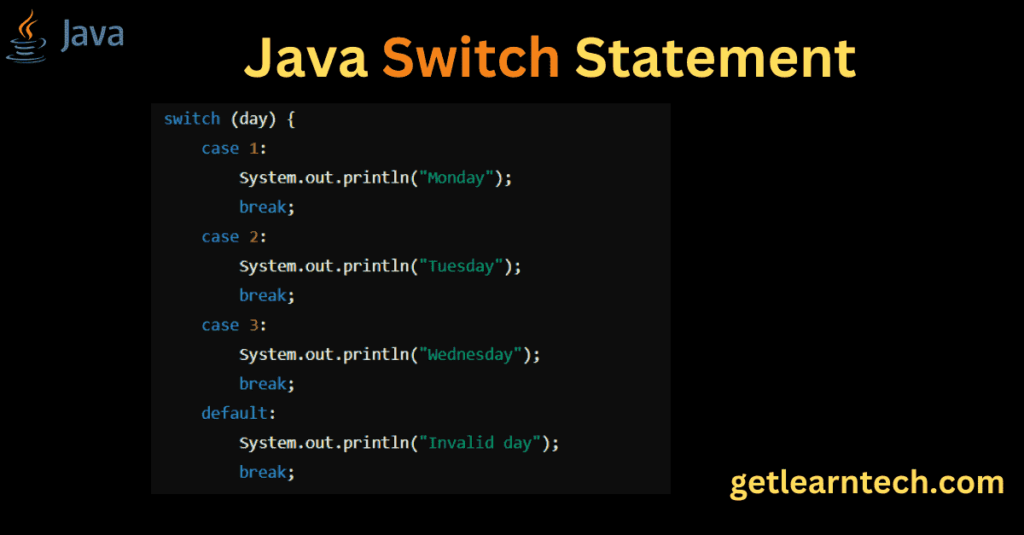
Table of Contents
The Basics of the Java Switch Statement
Traditional Java Switch Statement
The traditional switch statement in Java provides a way to execute code based on the value of an expression, typically an int, char, String, or an enumeration. The syntax looks like this:
int day = 3;
switch (day) {
case 1:
System.out.println("Monday");
break;
case 2:
System.out.println("Tuesday");
break;
case 3:
System.out.println("Wednesday");
break;
default:
System.out.println("Invalid day");
break;
}
Here, the switch statement evaluates the expression day and matches it with one of the case labels. If a match is found, the corresponding block of code is executed. The break statement prevents fall-through to the next case.
Limitations of the Traditional Java Switch Statement
- Verbose Syntax: Requires multiple lines for each case, along with
breakstatements to prevent fall-through. - Limited Data Types: Initially supported only primitive data types and strings.
- Error-Prone: Forgetting a
breakstatement can lead to bugs due to unintended fall-through behavior.
Enhancements in Java 12: Switch Expressions (Preview Feature)
Java 12 introduced switch expressions as a preview feature to address some of these limitations. Switch expressions return a value and have a more concise syntax. The syntax for a switch expression is as follows:
int day = 3;
String dayName = switch (day) {
case 1 -> "Monday";
case 2 -> "Tuesday";
case 3 -> "Wednesday";
default -> "Invalid day";
};
System.out.println(dayName);
Key Features of Switch Expressions
- Concise Syntax: Uses
->to associate labels with expressions or blocks. - Exhaustiveness: Requires handling all possible values, either through explicit
caselabels or adefaultlabel, making it less error-prone. - Returns a Value: Can be assigned to a variable directly, improving code readability and reducing boilerplate.
Enhancements in Java 13: Further Refinements
Java 13 continued to refine switch expressions, making them more robust and adding them as a preview feature once again with slight enhancements. These included:
- Yield Statement: Allows using a
yieldstatement to return a value from a block of code.
int day = 3;
String dayName = switch (day) {
case 1 -> "Monday";
case 2 -> "Tuesday";
case 3 -> "Wednesday";
default -> {
yield "Invalid day";
}
};
- Arrow and Colon Syntax: Provides flexibility to use either
->or the traditional:withyieldwithin blocks.
Java 14: Switch Expressions Standardized
In Java 14, switch expressions were standardized, removing the preview status and solidifying their syntax and features as part of the language.
Pattern Matching in Java: A Game Changer
Introduction of Pattern Matching
Java 16 introduced pattern matching for instanceof, paving the way for more sophisticated type checks and casts. This pattern matching simplifies code by combining type checks and casting in a single step:
Object obj = "Hello, World!";
if (obj instanceof String s) {
System.out.println(s.toLowerCase());
}
Switch Pattern Matching
Java 17 further extended pattern matching to switch statements and expressions (as a preview feature). This feature allows more complex patterns to be matched directly within a switch statement or expression:
static String formatterPatternSwitch(Object obj) {
return switch (obj) {
case Integer i -> String.format("int %d", i);
case Long l -> String.format("long %d", l);
case Double d -> String.format("double %f", d);
case String s -> String.format("String %s", s);
default -> obj.toString();
};
}
Enhancements in Java 19 and Java 20
Java 19 and Java 20 continued to enhance pattern matching for switch, adding more powerful pattern matching capabilities:
- Guarded Patterns: Allow additional conditions to be checked within a case label.
static String formatterPatternSwitch(Object obj) {
return switch (obj) {
case Integer i && i > 0 -> String.format("positive int %d", i);
case Integer i -> String.format("int %d", i);
case String s && s.length() > 5 -> String.format("long String %s", s);
case String s -> String.format("String %s", s);
default -> obj.toString();
};
}
- Record Patterns: Introduced in Java 20, allowing deconstruction of records directly within switch statements and expressions.
record Point(int x, int y) {}
static String pointDescription(Point p) {
return switch (p) {
case Point(int x, int y) -> String.format("Point with x=%d, y=%d", x, y);
};
}
Java 21 and Java 22: Finalizing Features
Java 21 and Java 22 continued to refine and finalize pattern matching features, focusing on performance optimizations and adding more complex pattern matching scenarios.
- Pattern Matching for
switchStandardized: Java 21 finalized pattern matching forswitch, making it a permanent feature. - Sealed Patterns: Java 22 introduced sealed patterns, allowing pattern matching to work seamlessly with sealed classes.
sealed interface Shape permits Circle, Rectangle {}
record Circle(double radius) implements Shape {}
record Rectangle(double length, double width) implements Shape {}
static String shapeDescription(Shape shape) {
return switch (shape) {
case Circle c -> String.format("Circle with radius %f", c.radius());
case Rectangle r -> String.format("Rectangle with length %f and width %f", r.length(), r.width());
};
}
Conclusion
The evolution of the Java switch statement in Java from a simple control flow statement to a powerful expression with pattern matching capabilities illustrates the language’s progression towards more expressive and less error-prone code. These enhancements, from switch expressions to pattern matching, provide developers with robust tools to write cleaner, more concise, and more maintainable code. With the latest features up to Java 22, Java continues to be a modern, versatile programming language, well-equipped to handle the complexities of contemporary software development.

