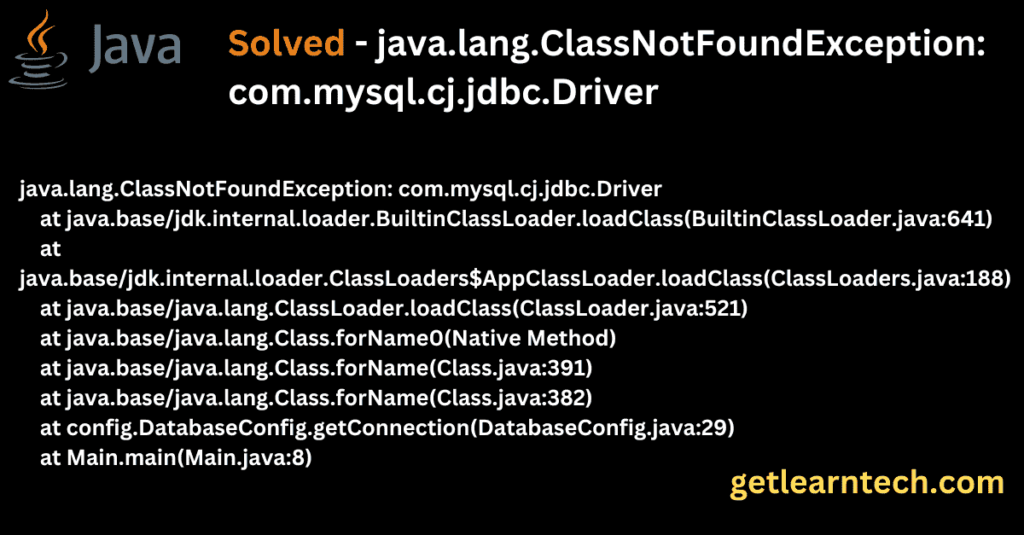
Encountering the java.lang.ClassNotFoundException: com.mysql.cj.jdbc.Driver error can be frustrating, especially when you’re working on a Java application that requires a MySQL database connection. This error indicates that your Java application cannot find the MySQL Connector/J driver class, essential for establishing a database connection. In this article, we’ll explore the causes of this error and provide solutions to resolve it.
Table of Contents
Understanding of java.lang.ClassNotFoundException: com.mysql.cj.jdbc.Driver
The java.lang.ClassNotFoundException is thrown when the Java runtime environment (JRE) tries to load a class but cannot find it in the classpath. Specifically, the error java.lang.ClassNotFoundException: com.mysql.cj.jdbc.Driver indicates that the MySQL Connector/J driver class is missing.
Common Causes
- Missing Dependency: The MySQL JDBC driver is not included in the project dependencies.
- Incorrect Classpath Configuration: The classpath is not set up correctly, so the driver cannot be found at runtime.
- Version Mismatch: Using an incompatible version of the MySQL Connector/J driver with your MySQL database or Java version.
- Incorrect Driver Class Name: Using an outdated or incorrect driver class name.
Solutions to Resolve the Error
1. Adding MySQL Connector/J to Your Project
The most common cause of this error is the absence of the MySQL Connector/J library. Here’s how you can add it to your project:
java.lang.ClassNotFoundException: com.mysql.jdbc.Driver Maven solution
Using Maven
If you’re using Maven, include the MySQL Connector/J dependency in your pom.xml file:
<dependency>
<groupId>mysql</groupId>
<artifactId>mysql-connector-java</artifactId>
<version>8.0.26</version>
</dependency>
java.lang.classnotfoundexception: com.mysql.cj.jdbc.driver gradle solution
For Gradle:
Add the MySQL Connector/J dependency in your build.gradle file:
dependencies {
implementation 'mysql:mysql-connector-java:8.0.28'
}
Manual Addition
If you’re not using a dependency management tool, download the MySQL Connector/J JAR file from the official MySQL website and add it to your project’s classpath.
2. Correcting the Driver Class Name
Ensure that you are using the correct driver class name. For MySQL Connector/J 8.0 and later, the driver class name is com.mysql.cj.jdbc.Driver. Older versions use com.mysql.jdbc.Driver.
Update your JDBC connection code to:
try {
Class.forName("com.mysql.cj.jdbc.Driver");
} catch (ClassNotFoundException e) {
e.printStackTrace();
}
Starting with JDBC 4.0 (Java 6 and above), the driver class is automatically loaded if the JAR file is present in the classpath. For older versions, you might need to load the driver class explicitly in your code.
3. Configuring the Classpath
Proper configuration of the classpath is crucial for the Java runtime to locate the MySQL driver class. Here’s how you can configure the classpath in different environments:
Eclipse
- Right-click on your project and select
Build Path>Configure Build Path. - Go to the
Librariestab and clickAdd External JARs. - Select the MySQL Connector/J JAR file and click ok.
IntelliJ IDEA
- Go to
File>Project Structure. - Select
Modulesand thenDependencies. - Click the
+icon and chooseJARs or directories. - Select the MySQL Connector/J JAR file and click
Apply.
Command Line
When running your Java application from the command line, use the -cp option to include the MySQL Connector/J JAR file in the classpath:
java -cp .:path/to/mysql-connector-java-8.0.26.jar YourMainClass
Example Code
Here’s a complete example demonstrating the correct setup for establishing a MySQL connection:
import java.sql.Connection;
import java.sql.DriverManager;
import java.sql.SQLException;
public class MySQLConnectionExample {
public static void main(String[] args) {
String jdbcUrl = "jdbc:mysql://localhost:3306/yourDatabase";
String username = "yourUsername";
String password = "yourPassword";
try {
Class.forName("com.mysql.cj.jdbc.Driver");
Connection connection = DriverManager.getConnection(jdbcUrl, username, password);
System.out.println("Connection successful!");
connection.close();
} catch (ClassNotFoundException e) {
System.err.println("MySQL JDBC Driver not found. Include the JDBC jar in your classpath.");
e.printStackTrace();
} catch (SQLException e) {
System.err.println("Connection failed. Check the console output for the error.");
e.printStackTrace();
}
}
}
Conclusion
The java.lang.ClassNotFoundException: com.mysql.cj.jdbc.Driver error is a common issue when working with MySQL databases in Java. By ensuring that the MySQL Connector/J library is included in your project’s classpath, using the correct driver class name, and properly configuring the classpath, you can easily resolve this error and establish a successful database connection. If you follow the steps outlined in this article, you’ll be able to troubleshoot and fix this issue efficiently.
If you are preparing for Java 8 interviews then checkout.
If you are preparing Java 8 concepts ,then do checkout below links.

